How To Import One Page Divi Layout
Note : This is common documentation for all one page layout.
Note : If any layout has used Carousel then please check main product file and see “IMPORTANT NOTE FOR Carousel .txt .
Steps for import layouts
1. Download both Zip File
2. Unzip files and check folder structure
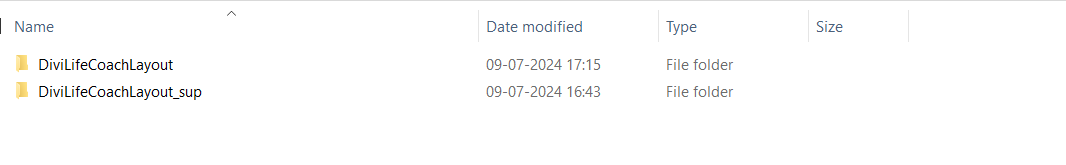
3. Go to “DiviLifeCoachLayout_sup” Supplementary Product ZIP File Folder
This step is optional to import blog and project data.
Import post xml and project.xml file in Tools -> Import -> WordPress Import [ Optional]



4. Go to “DiviLifeCoachLayout” Folder
You can see DiviLibrary Json File “Import_DiviLibrary_LifeCoach.json”
Import Layout (.json) file on on Divi -> Divi Library -> Import & Export Button

5. After import layout json files you can see in below

6. Add New Page and Check below images




7 . Published Page and check on front end. 
8 . For Header and Footer
“Import_DiviThemeBuilder_LifeCoach.json” this file in Divi -> Theme Builder -> Import & Export Icon

After import you can see below

If you want to set global then just copy/paste or drag and drop in “Default Website Template” 
Now check on frontend
FAQ
How to find css code?

How to change color in css ?

Also change color in divi module settings
Open
https://www.elegantthemes.com/documentation/divi/color-management-system/
and check How to Find and Replace Colors
OR
https://www.divilayouts.com/find-replace-color-schemes-in-divi-layout-packs/
