Features & Requirements
Free & Pro Version Feature Comparison
Tested Up to
& Divi Version 4.27.6
Wordpress Version 6.9.1
DP Business : Version 1.0
Requirements of PHP and MYSQL Version : https://wordpress.org/about/requirements/
- upload_max_filesize (256M)
- max_input_time (300)
- memory_limit (256M)
- max_execution_time (300)
- post_max_size (512M)
These defaults are not perfect and it depends on how large of an import you are making. So the bigger the import, the higher the numbers should be.
The first truly Business Divi child theme suitable for all corporate businesses.
2 stunning and unique homepage
Unlimited color schemes and huge range of customization options
Fully responsive and mobile ready
SEO Optimized and cross-browser compatible
Engaging hover and animation effects
Menu Effect
Custom Testimonial Slider
20 Hamburger menu styles
15 Animated preloader styles
Custom 404 Layout Options
Social icons
Paticle Effects
Back to top styles
4 Mobile Menu styles
Easy to use and customize
One click theme color changes
One click installation
Regular theme updates for lifetime
Quality support and documentation
Pages
2 Home Page Versions
2 About Us Pages
3 Service Pages
2 Portfolio Pages
2 Team Pages
2 Testimonial Pages
Blog Page
Blog Detail Page
FAQ Page
Gallery Page
404 Page
Contact Us Page
Please note that the images included with the ProEstate child theme are for demonstration purposes only. They have been downloaded from free image websites such as Unsplash, Freepik, Pixabay and Pexels.
Installing Child Theme & Demo Setup
2. Unzip folder and upload zip theme which you found under unzip folder
3. Upload Zip file on “Appearance > Themes” and click on “Install Now” button. 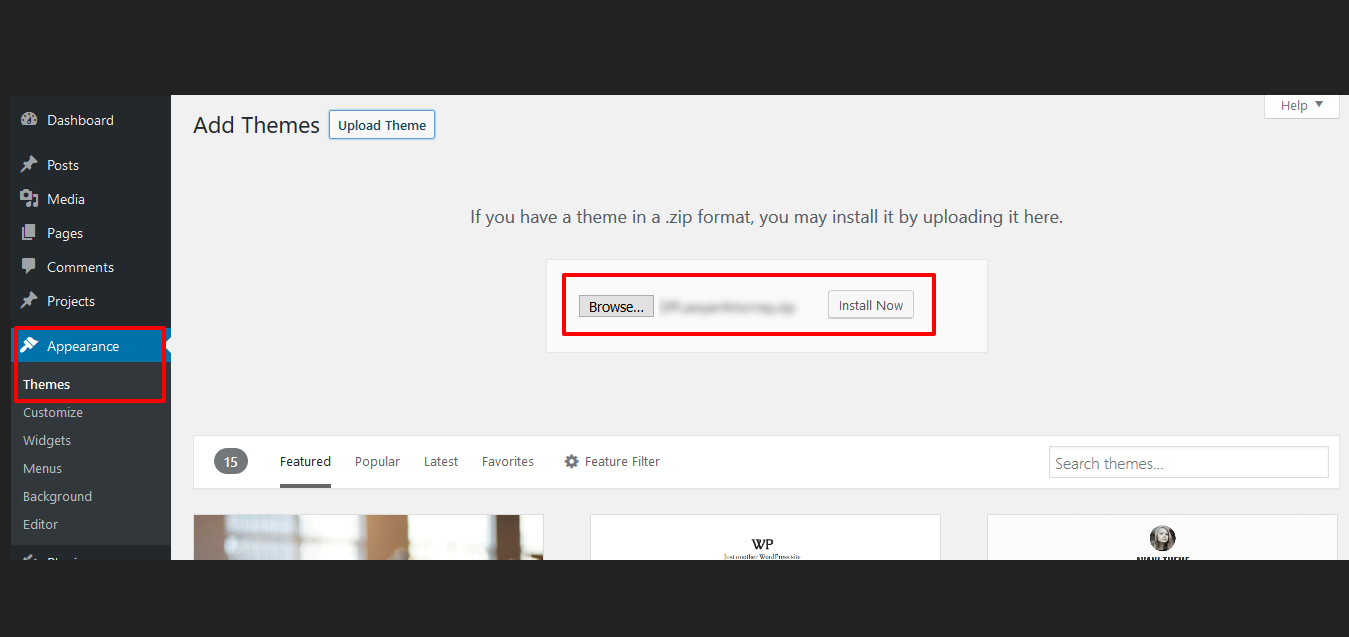 4. After install activate Divi Business Theme.
4. After install activate Divi Business Theme.  5. Install Required Plugins.Click on Begin installing plugins.
5. Install Required Plugins.Click on Begin installing plugins.  6. Go to “Settings > Permalinks” and select “Post name” and click Save Changes.
6. Go to “Settings > Permalinks” and select “Post name” and click Save Changes.
7. Go to “Appearance > Import Data Demo” and click on the “Import Demo Data” button. Note: It will take some time, depends of internet connection speed. Please be patient.  8. After import got below message see on image.
8. After import got below message see on image.  9. After you install you need to install the theme options data DPBusiness.json file. Go to “Divi > Theme Options” and Click on “Import/Export” Icon.See below image
9. After you install you need to install the theme options data DPBusiness.json file. Go to “Divi > Theme Options” and Click on “Import/Export” Icon.See below image  10. Click on “Import” Tab and upload DPBusiness.json file and click on “Import” button and then click on “Save Changes” button.
10. Click on “Import” Tab and upload DPBusiness.json file and click on “Import” button and then click on “Save Changes” button. 
11. See Social link options on “Divi > Theme Options”, See “General” Tab. 
12. Free Theme Options

12. PRO Theme Options

