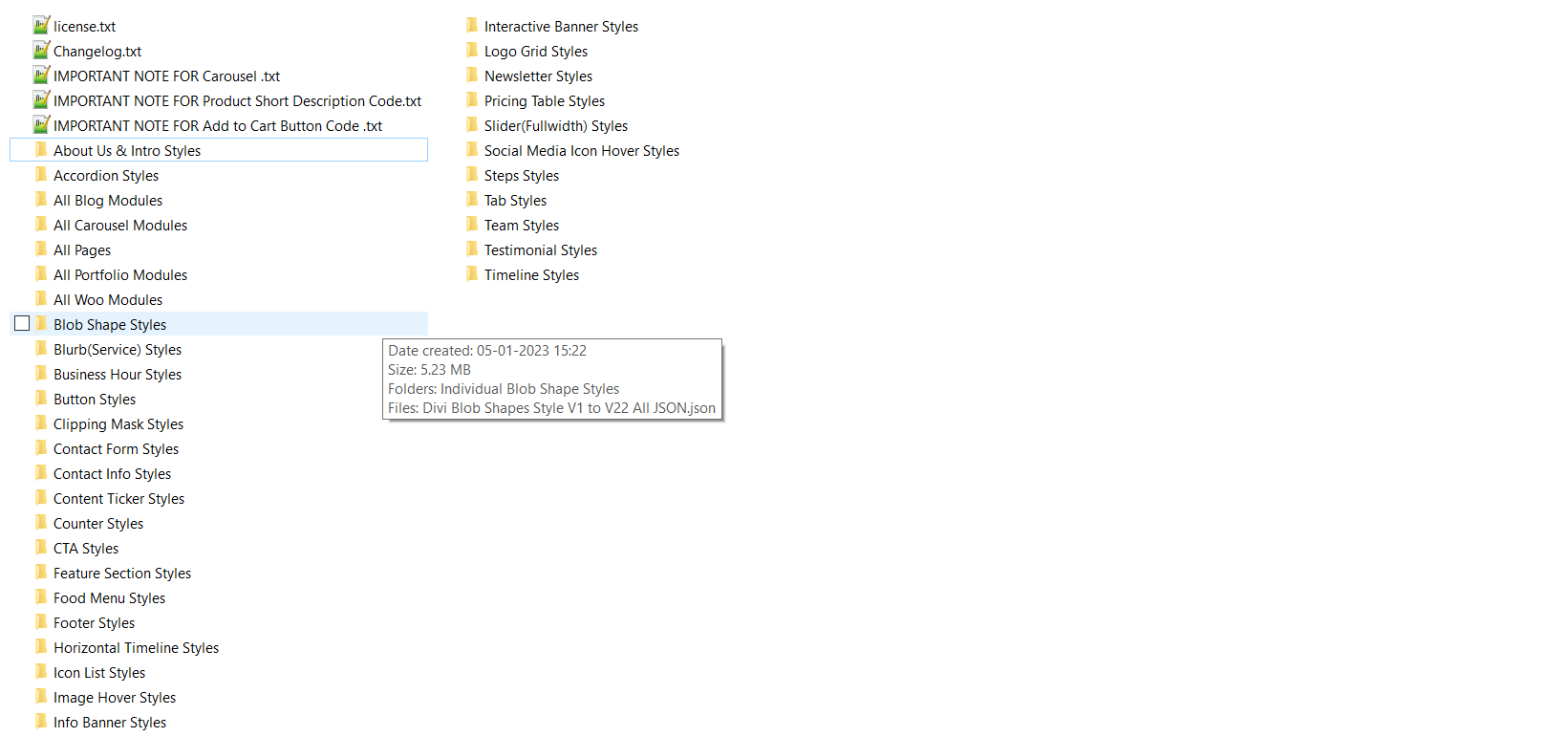Ultimate Divi Modules UI Bundle Folder Structure
After Purchase you can found two files and download that files
Main Product File : Ultimate-Divi-Modules-UI-Bundle.zip
Supplementary Product File : Ultimate-Divi-Modules-UI-Bundle Supplementary Product Files.zip
Product File : Ultimate-Divi-Modules-UI-Bundle.zip Folder View
After unzip folder “Ultimate-Divi-Modules-UI-Bundle.zip” You can see below views.
You can also found Carousel Setup File of JS and CSS “IMPORTANT NOTE FOR Carousel .txt” ,”IMPORTANT NOTE FOR Product Short Description Code.txt” ,”IMPORTANT NOTE FOR Add to Cart Button Code .txt”
Product File : Ultimate-Divi-Modules-UI-Bundle Supplementary Product Files.zip
After unzip folder “Divi-Modules-UI-Bundle Supplementary Product Files.zip” You can see below views.
You can also found Ultimate Divi Layouts Pack Bundle and layout pack Supplementary files.
FAQ
1. Where to find all styles json files?
Go to Supplementary Product Folder and SEE “All JSON Files” Folder
Using these json files you can easily upload on divi cloud.

1[A]. How to import Carousel js and css files?
Go to Main Product Folder
and see “IMPORTANT NOTE FOR Carousel .txt”
Please check video in Documentation
if you have any query then contact us on diviproductsprofessional@gmail.com
2. Where to find all styles and Individual styles json files of each module?
Go to Main Product Folder and SEE “About Us & Intro Styles” Folder
In this folder you can see
“Individual About Us & Intro Styles” : You can see all Individual Styles
Divi Intro_About Us Style V1 to V64 All JSON : This is all 64 Styles of About Us & Intro Styles Json file.

Note : This way you can see all styles and Individual styles json files of each module
3. Where to find Blog Modules Styles?
Go to Main Product Folder and SEE “All Blog Modules” Folder
4. Where to find All Blog Modules JSON Styles?
Go to Supplementary Product Folder and SEE “All JSON Files” Folder
In that folder SEE “All Blog Modules JSON.json” File
Using these json file you can easily upload on divi cloud.
5. Where to find Woo Modules Styles?
Go to Main Product Folder and SEE “All Woo Modules” Folder
6. Where to find All Woo Modules JSON Styles?
Go to Supplementary Product Folder and SEE “All JSON Files” Folder
In that folder SEE “All Woo Modules JSON Part 1.json” and “All Woo Modules JSON Part 2.json” Files
Using these json file you can easily upload on divi cloud.
7. Where to find layout pack ?
Go to Supplementary Product Folder and SEE “Ultimate Divi Layouts Pack Bundle” and “Ultimate Divi Layouts Pack Bundle Supplementary Product Files” Folders.
For ““Ultimate Divi Layouts Pack Bundle” Folder

For “Ultimate Divi Layouts Pack Bundle Supplementary Product Files” Folder

7. How to import layout pack ?
Go to Supplementary Product Folder and SEE “Ultimate Divi Layouts Pack Bundle” and “Ultimate Divi Layouts Pack Bundle Supplementary Product Files” Folders.
For “Ultimate Divi Layouts Pack Bundle” Folder
You can See “DiviBarber” Folder
In that Folder you can see below files

1. DiviBuilderLayouts_All_DiviBarber.json File : Import this file in divi library

2. DiviThemeBuilderTemplates_DiviBarber.json : Import this file in divi theme buider

3. license.txt : you can see images
For “Ultimate Divi Layouts Pack Bundle Supplementary Product Files” Folder
You can See “DiviBarber_sup” Folder
In that Folder you can see below files

For Posts.xml : Just import dummy data of posts
For Projects.xml : Just import dummy data of Projects

For widgets.wie
Install Wigdet Import Export Plugin
Link : https://wordpress.org/plugins/widget-importer-exporter/

open widgets.wie file in notpad and copy code and just click on copy paste link and paste that code in text area and click on import widgets button.