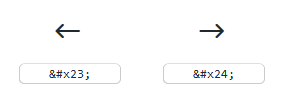
How to change default slider arrow icon on divi slider modules via CSS
Change Default Slider Arrow Icon CSS for Post Slider , Slider, Full Width Slider,Full Width Post Slider Modules.
Post Slider Module
Slider Module
1. Add Class on post slider module "dp_tut_post_slider_arrow".
2. Add below CSS code on Theme option OR Child Theme CSS.
.et_pb_slider.dp_tut_post_slider_arrow .et-pb-arrow-prev {opacity: 1;left: 22px;}
.et_pb_slider.dp_tut_post_slider_arrow .et-pb-arrow-next {opacity: 1;right: 22px;}
.et_pb_slider.dp_tut_post_slider_arrow .et-pb-arrow-prev:before{content:"";}
.et_pb_slider.dp_tut_post_slider_arrow .et-pb-arrow-next:before{content:"";}
Slider Code:
1. Add Class on slider module "dp_tut_slider_arrow".
2. Add below CSS code on Theme option OR Child Theme CSS.
.et_pb_slider.dp_tut_slider_arrow .et-pb-arrow-prev {opacity: 1;left: 22px;}
.et_pb_slider.dp_tut_slider_arrow .et-pb-arrow-next {opacity: 1;right: 22px;}
.et_pb_slider.dp_tut_slider_arrow .et-pb-arrow-prev:before{content:"";}
.et_pb_slider.dp_tut_slider_arrow .et-pb-arrow-next:before{content:"";}
FullWidthPost Slider
1. Add Class on FullWidthPost Slider module "dp_tut_fw_post_slider_arrow".
2. Add below CSS code on Theme option OR Child Theme CSS.
.et_pb_slider.dp_tut_fw_post_slider_arrow .et-pb-arrow-prev {opacity: 1;left: 22px;}
.et_pb_slider.dp_tut_fw_post_slider_arrow .et-pb-arrow-next {opacity: 1;right: 22px;}
.et_pb_slider.dp_tut_fw_post_slider_arrow .et-pb-arrow-prev:before{content:"c";}
.et_pb_slider.dp_tut_fw_post_slider_arrow .et-pb-arrow-next:before{content:"d";}
FullWidth Slider
1. Add Class on FullWidth Slider module "dp_tut_fw_slider_arrow".
2. Add below CSS code on Theme option OR Child Theme CSS.
.et_pb_slider.dp_tut_fw_slider_arrow .et-pb-arrow-prev {opacity: 1;left: 22px;}
.et_pb_slider.dp_tut_fw_slider_arrow .et-pb-arrow-next {opacity: 1;right: 22px;}
.et_pb_slider.dp_tut_fw_slider_arrow .et-pb-arrow-prev:before{content:"";}
.et_pb_slider.dp_tut_fw_slider_arrow .et-pb-arrow-next:before{content:"";}
Divi Icon Codes

CSS :
content:""; (left icon)
content:""; (right icon)
——————————————————–

CSS :
content:""; (left icon)
content:""; (right icon)
——————————————————–

CSS :
content:"c"; (left icon)
content:"d"; (right icon)
——————————————————–

CSS :
content:""; (left icon)
content:""; (right icon)
——————————————————–

CSS :
content:""; (left icon)
content:""; (right icon)
——————————————————–

CSS :
content:""; (left icon)
content:""; (right icon)
——————————————————–

CSS :
content:"\e03b"; (left icon)
content:"\e03c"; (right icon)
——————————————————–

CSS :
content:"\e045"; (left icon)
content:"\e046"; (right icon)
——————————————————–

CSS :
content:"\e049"; (left icon)
content:"\e04a"; (right icon)
——————————————————–

CSS :
content:"\e04d"; (left icon)
content:"\e04e"; (right icon)
——————————————————–
